View My Advisees in Workday
This article shows a user how to view their Advisees in Workday.
Quick Search: My Advisees for Advising
Step 1: Open the Global Navigation menu (the  icon) on the left side of the Workday Today homepage.
icon) on the left side of the Workday Today homepage.
The graphic you would see in Workday appears immediately below this step.
The graphic you would see in Workday appears immediately below this step.
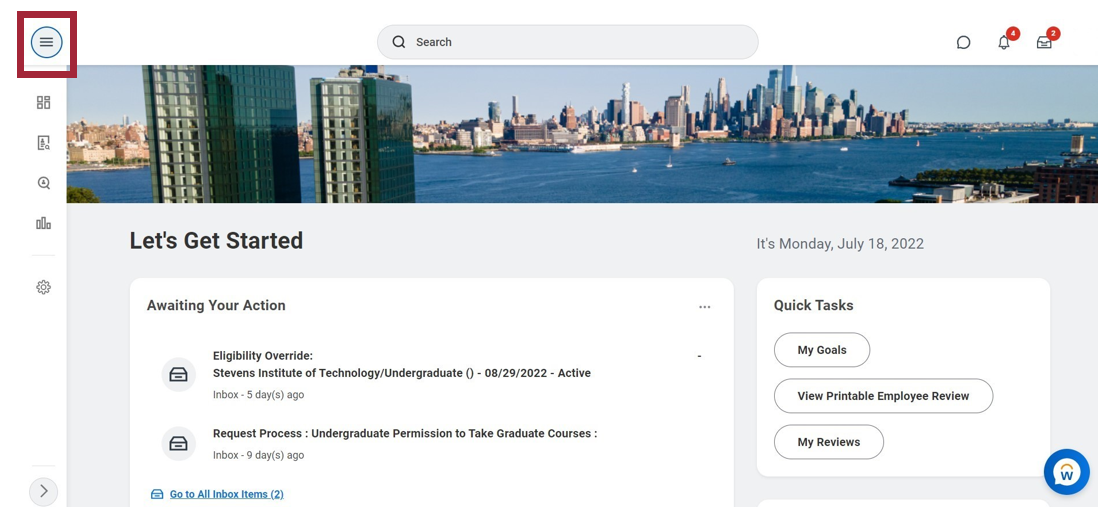
Step 2: Select Advising in the Apps section on the Workday homepage.
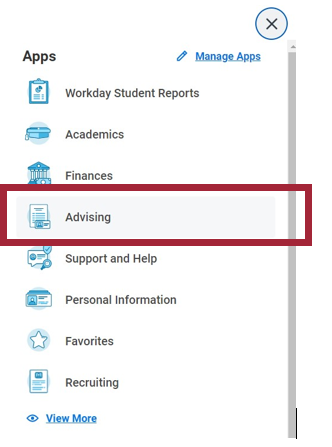
Step 3: Select the My Advisees tab on the Dashboard

Step 4: Select a student’s name to view their profile.
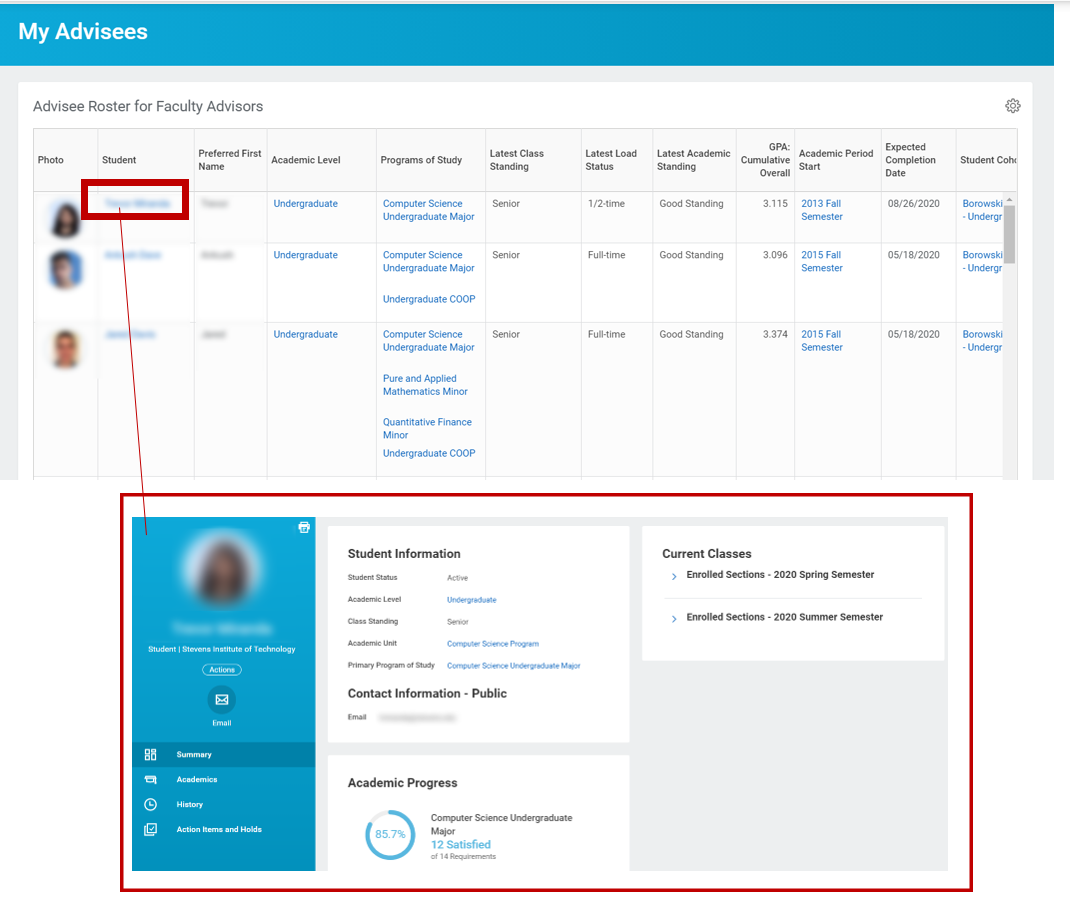
Experiencing an issue or need additional support? Contact our OneIT Team by
The graphic you would see in Workday appears immediately below this step.
The graphic you would see in Workday appears immediately below this step.