Accessing Stevens Fonts in Microsoft 365
The Division of IT has automatically deployed the new Stevens branded fonts (Bitter, Saira, IBM Plex Sans) to all Stevens managed devices. The fonts are available in all Microsoft 365 desktop applications (i.e. Word, PowerPoint, Excel).
Note: At this time the Stevens branded fonts are only supported on Microsoft 365 desktop applications.
If you do not have access to the fonts in your Microsoft applications, please submit a ticket at support.stevens.edu including your computer name.
Windows - How to find your computer name?
Step 1: On your Windows machine search for 'System Information' on the start bar.
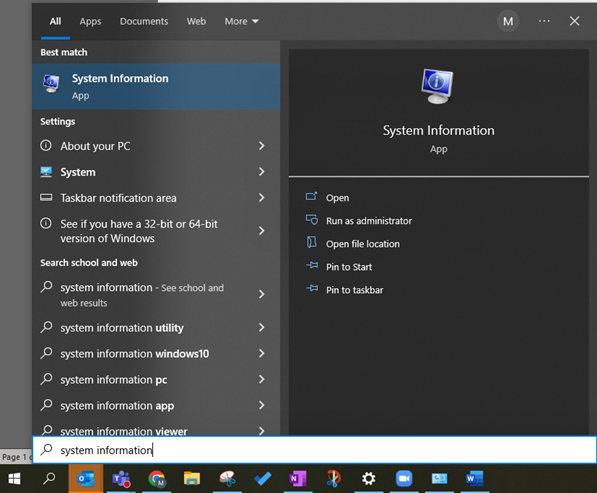
Step 2: Select System Information and view the 'System Name' and add this to your support ticket.
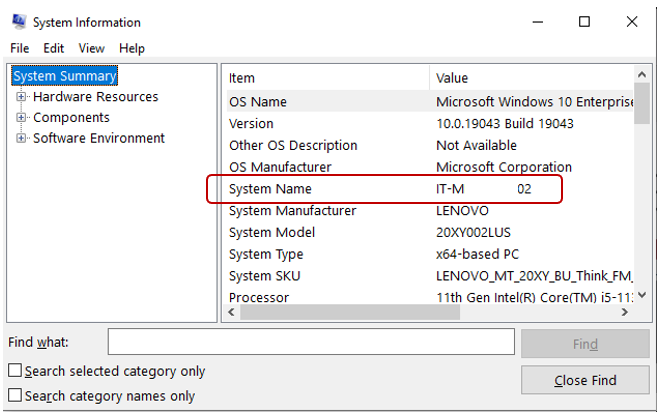
Mac - How to find your computer name?
Step 1: On your Apple machine select System Preferences and search for 'Display'
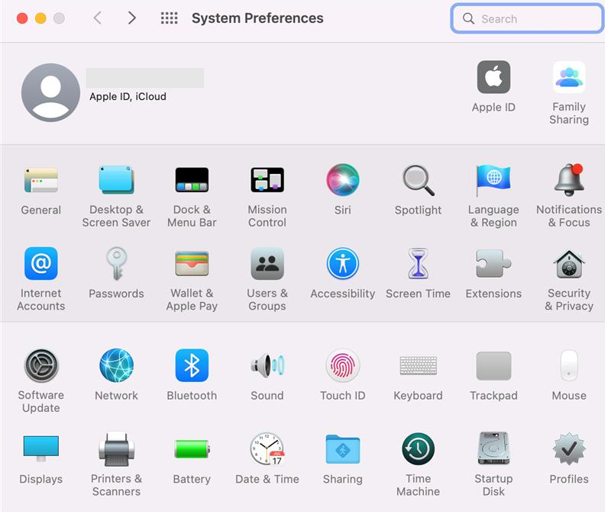 \
\
Step 2: Select Display and view the system name on the left-hand side, you will then see your computer name below the image of your computer.
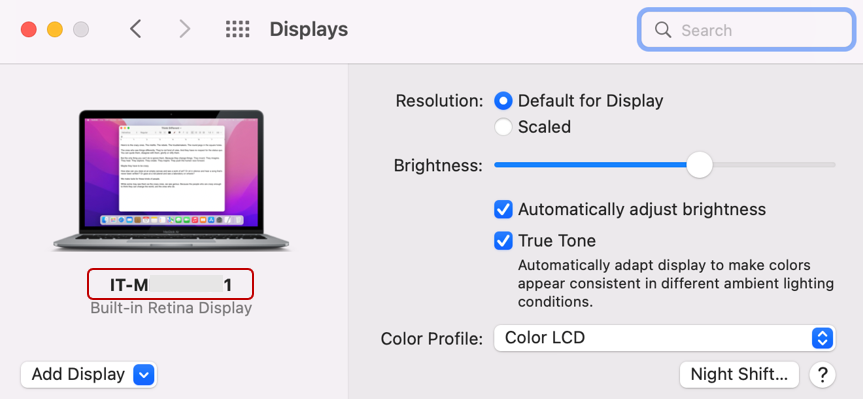
Experiencing an issue or need additional support, contact our OneIT Team by