How to Access Emma
Emma is the email campaign platform used at Stevens for both internal and external communication. The Emma platform is supported by University Relations and Information Technology.
Before You Start
- All Staff and Faculty members must have taken the brief “Handling and Sharing Sensitive Information” (12 minutes) training on https://training.knowbe4.com/ before gaining access to Emma in addition to completing the Stevens Emma Trainings in Panopto (<1 hour).
- Staff and Faculty members must have previously been granted access to Emma before being able to log in to the system
Step 1: Visit stevens.edu/Emma or click on the Emma chiclet on your myStevens homepage.
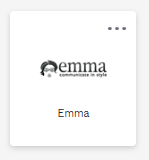
Step 2: If prompted, enter your Stevens username and password then select Sign In.
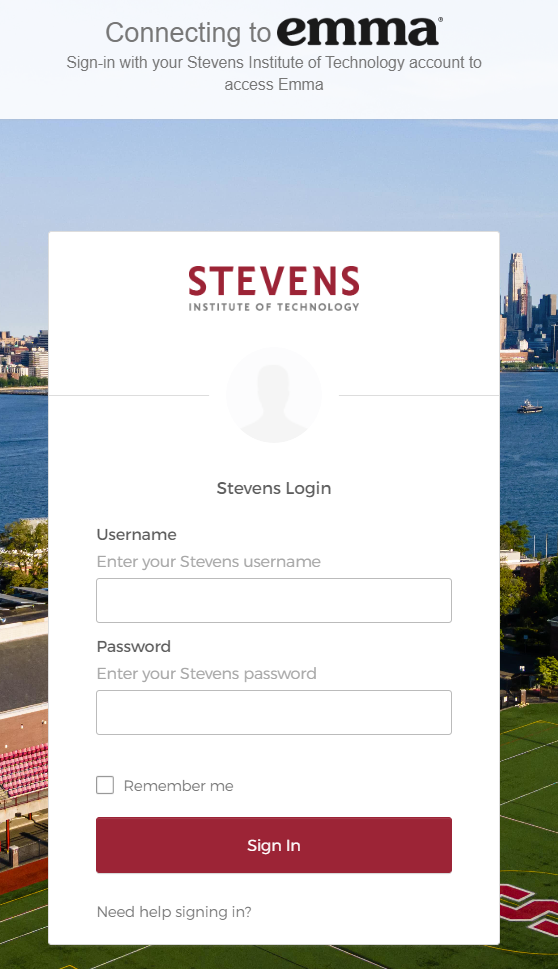
Step 3: You will be taken to your Emma homepage.
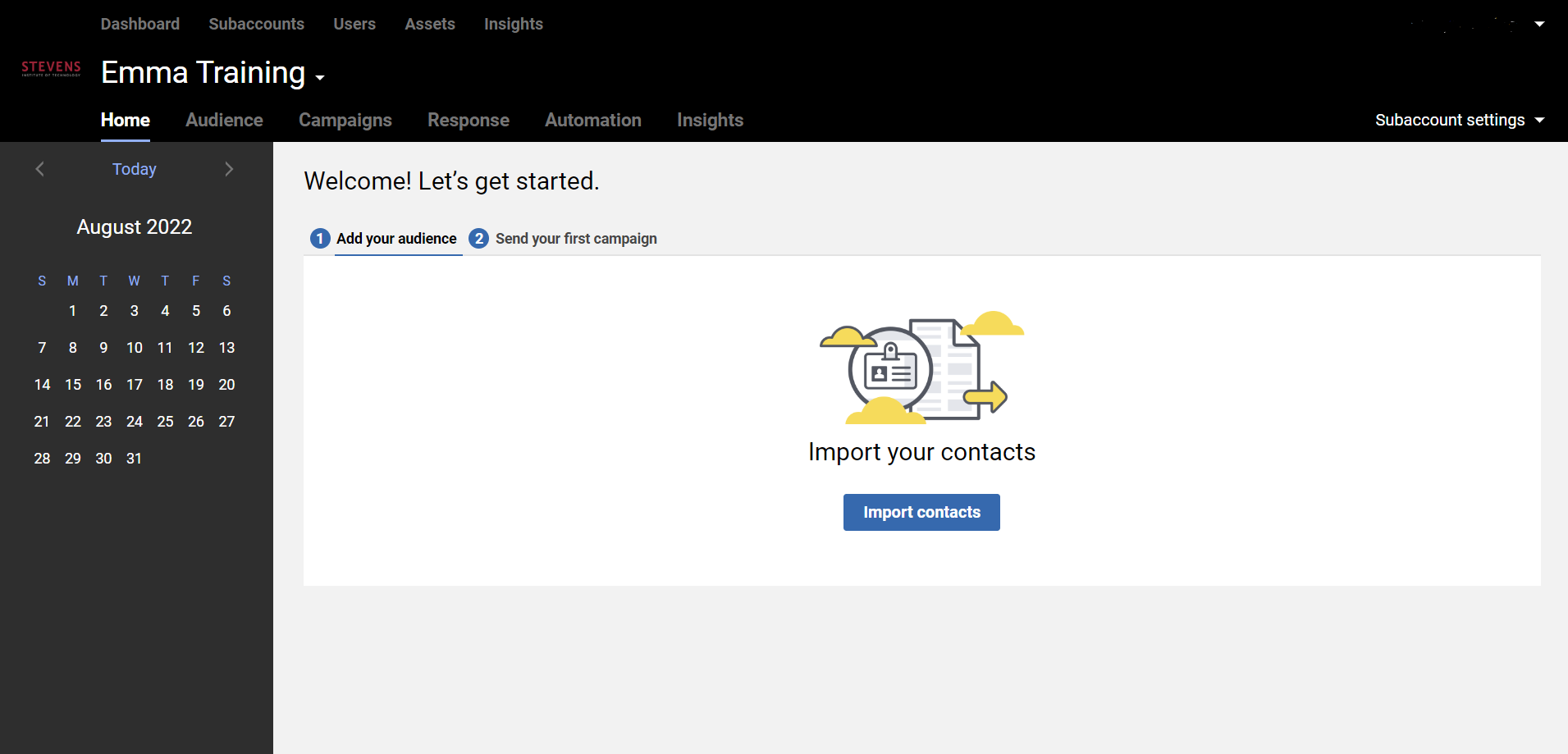
To learn more about using Emma, creating and deploying campaigns, and more, visit the Emma FAQs or watch Emma training videos in Panopto.
Experiencing an issue or need additional support? Contact our OneIT Team by