Classroom QR Codes
Each classroom comes equipped with two QR codes for quick access to classroom user guides and requesting support.
Before you Start
-
You will need a mobile device to scan one of our QR codes.
QR Codes - Classroom User Guides and Support Requests
For instructions on how to use classroom technology, troubleshooting tips, FAQ's, and seating charts please scan the Black QR Code located by the classroom control panel or podium.
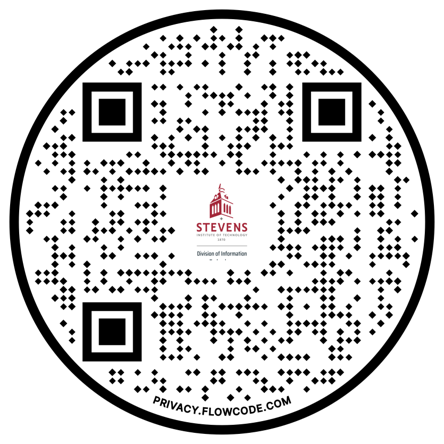
To request immediate support please scan the Red QR code to submit a ticket via email located by the classroom control panel or podium.

How to Scan
iOs Users (iPhone/iPad)

Android Users

Experiencing an issue or need additional support? Contact our OneIT Team by