Solstice Discovery Mode
Solstice Discovery Mode allows you to quickly connect to other displays on campus using Solstice.
Before you Start
How to Activate
Step 1: Open the Solstice Application on your computer.
Step 2: Select Settings.
Step 3: In Settings, under General enter the following IP address next to Solstice Discovery Service Address: 10.130.34.31
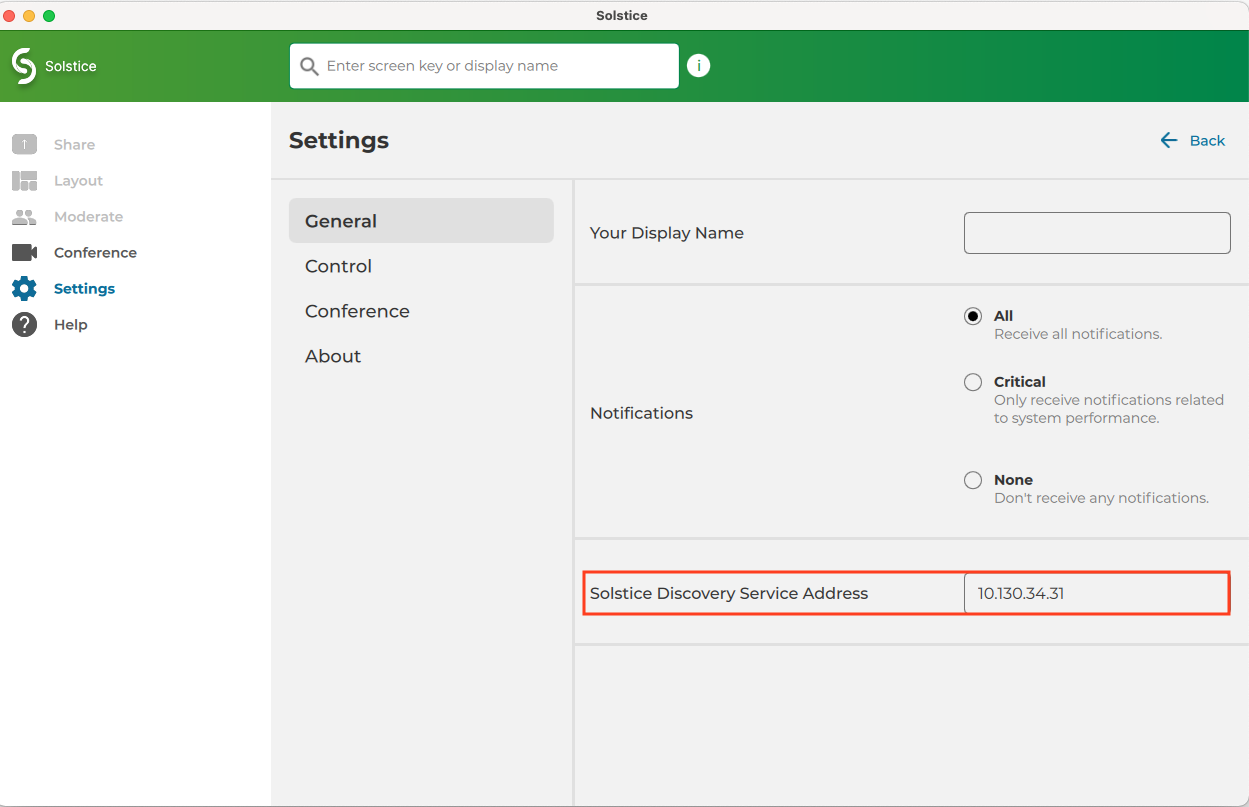
Step 4: Select Back.
Please note you will now see a menu of other displays on campus using Solstice.
To Connect, double click the room display you would like to project to.
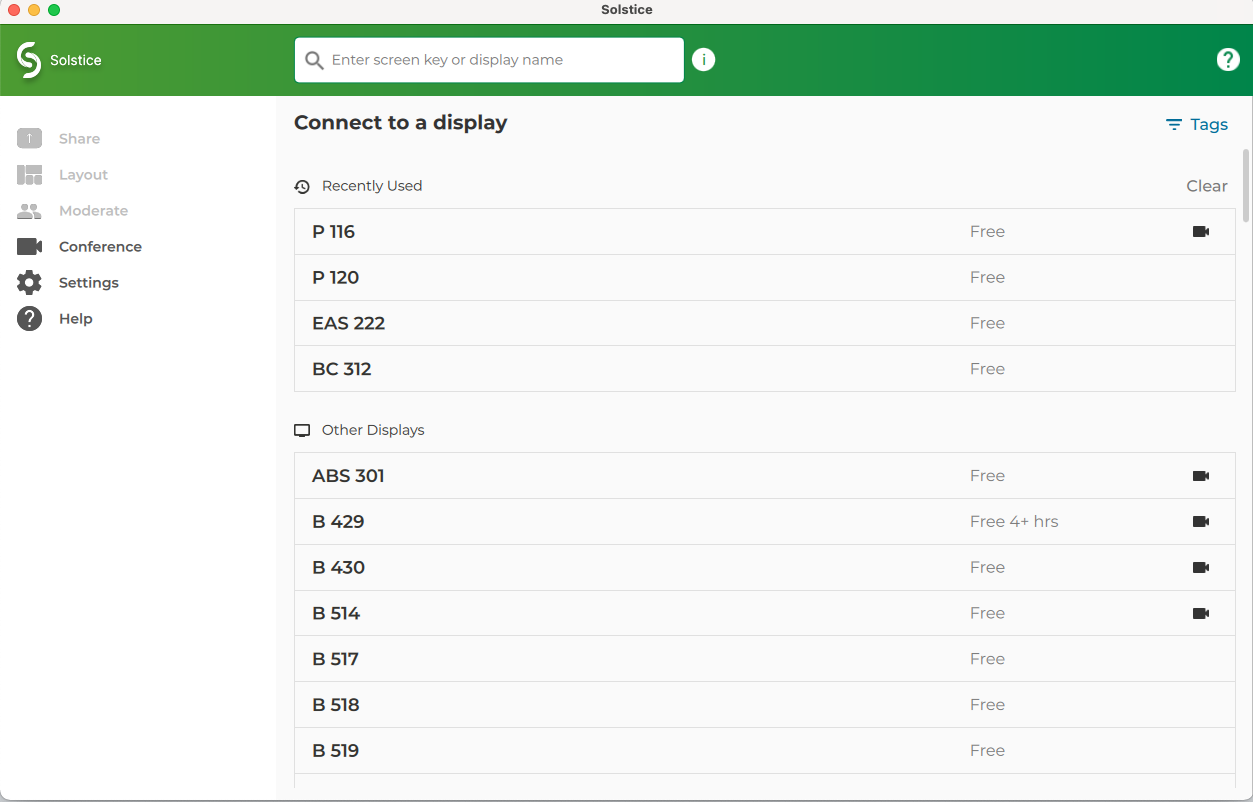
Experiencing an issue or need additional support? Contact our OneIT Team by