View Registration Appointments in Workday
This article shows a student how to view their registration appointments in Workday.
Quick Search: View My Registration Appointments
Step 1: From your Workday homepage, select Menu on the top left corner and choose the Academics worklet in Apps tab.
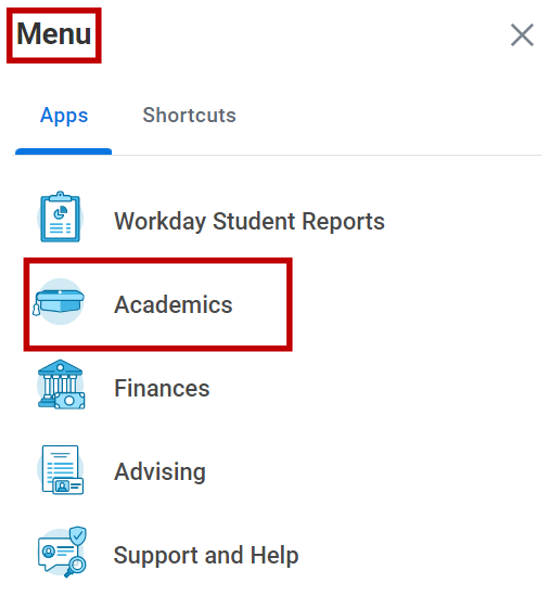
Step 2: Select View My Registration Appointments located in the My Academics section.
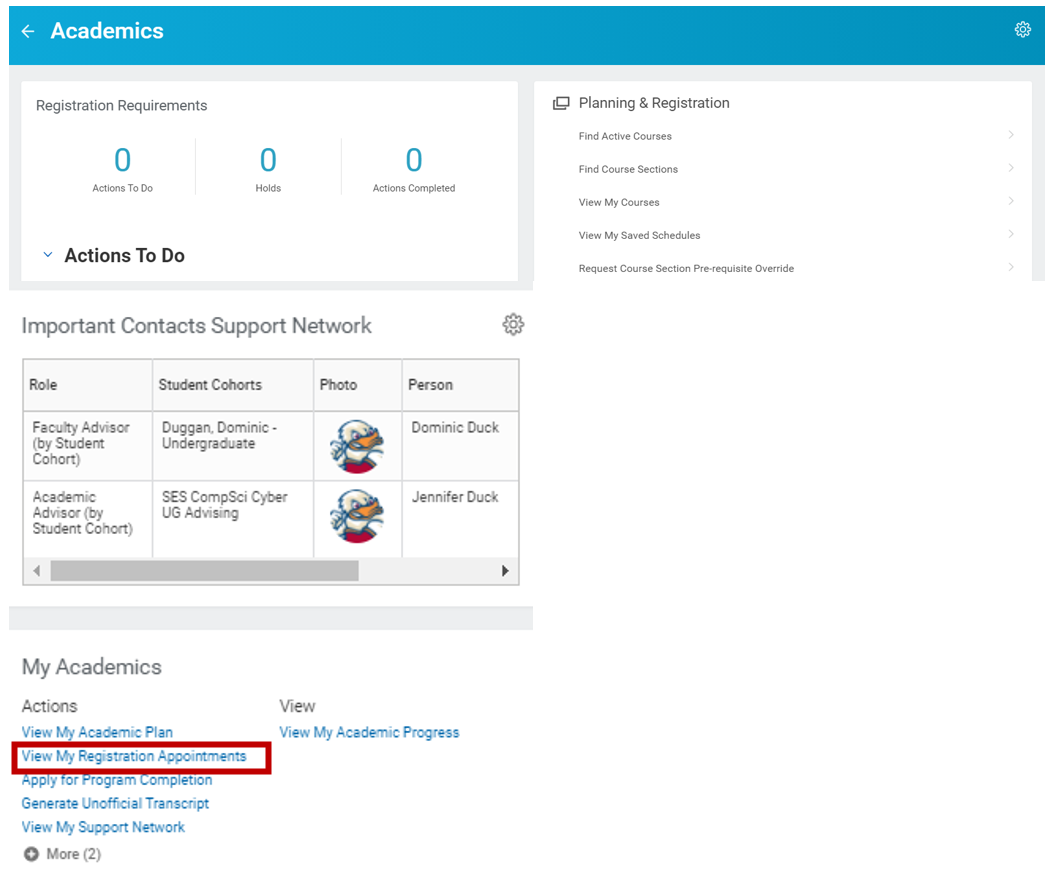
Step 3: View all Registration Appointments.
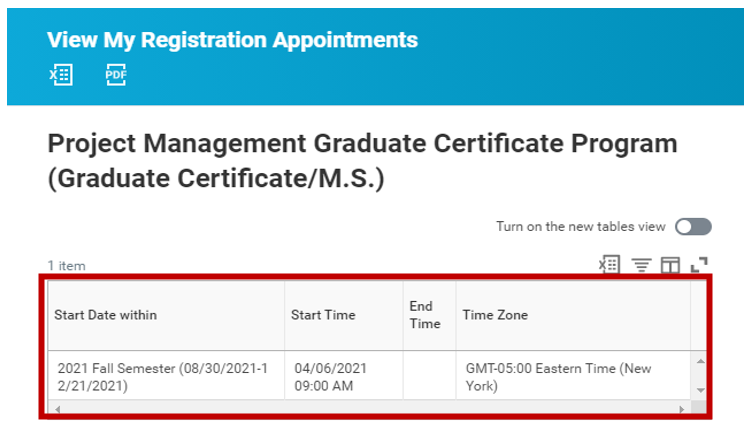
Experiencing an issue or need additional support? Contact our OneIT Team by