Publish Your Faculty Profile in Watermark Faculty Success
This guide will show you how to publish your faculty profile in Faculty Success, which will then update your Stevens faculty page.
Publishing your profile will activate the link on the Stevens faculty listing webpage.

Step 1: Log into Watermark Faculty Activity Portal at this url: http://stevens.edu/far/dm.php or select the Watermark Faculty Activity application on the myStevens landing page, https://my.stevens.edu.
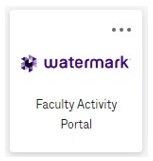
Step 2: Under the Personal Profile section in Watermark, select Faculty Profile.
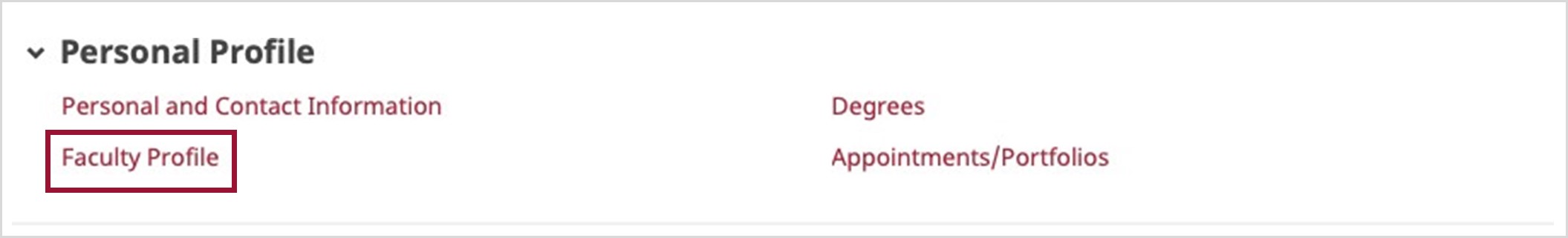
Step 3: Scroll to the bottom of the page. Select Yes on the "Publish your faculty profile" dropdown menu, then select Save.

Please note: Your changes will not show up on the website immediately; faculty profiles refresh daily.
If you have any questions or issues related to using this site, please contact us by: