Vehicle Usage Request in Workday
This guide will take a user through submitting the Vehicle Usage Request in Workday.
Step 1: Open the Global Navigation menu on the left side of the Workday homepage.
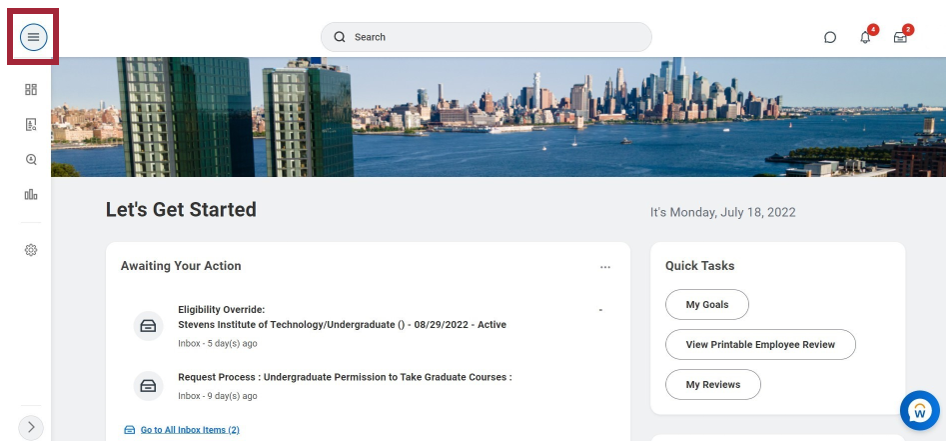
Step 2: Select Requests in the Applications section on the Workday homepage.
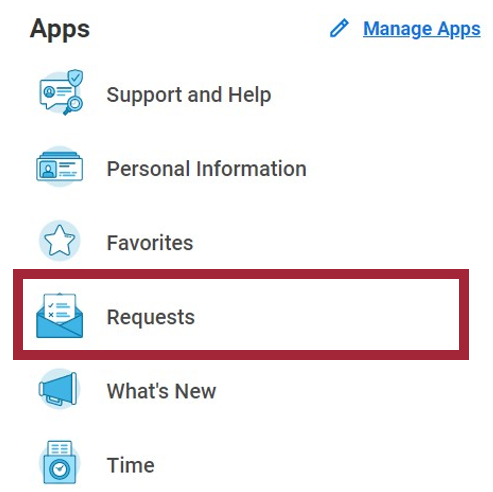
Step 3: Select Create Request, select the Vehicle Usage Request in the Request Type field, and click OK.
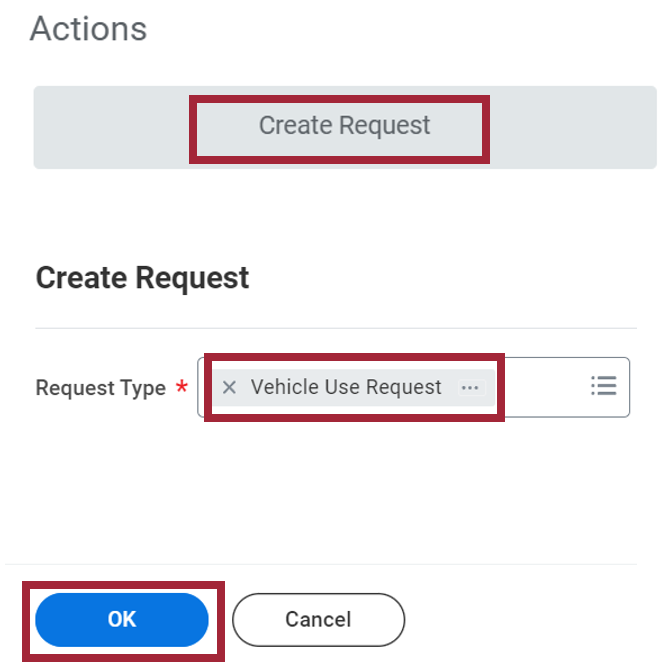
Step 4: Fill out the required fields in the Vehicle Usage Request form and click the Submit button at the bottom of the form. Your request will be routed to the Office of Environmental Health and Safety and Insurance Risk Management for review.
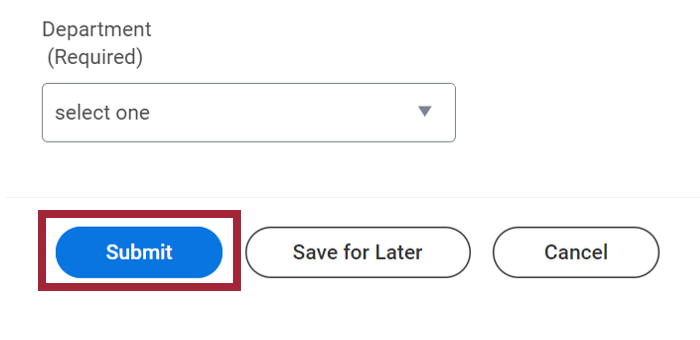
For questions regarding the Vehicle Usage Request, please contact the Office of Environmental Health and Safety and Insurance Risk Management: irm@stevens.edu
Experiencing an issue or need additional support, contact our OneIT Team by