How to Recover a Deleted File in Smartsheet
Learn how to recover a deleted file in Smartsheet.
Step 1: Log into Smartsheet with your company account
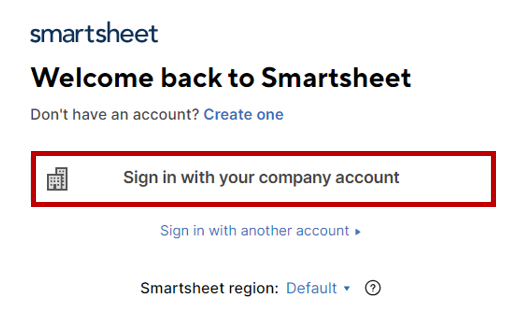
Step 2: From the home page, click on Browse, find Deleted Items at the top left corner of the platform
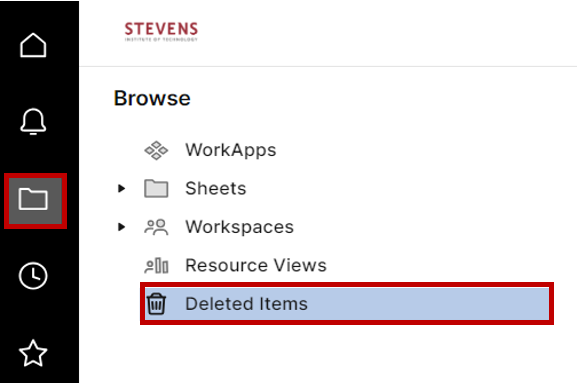
Step 3: Locate the file you wish to recover, right-click on the mouse and left-click Undelete
Tip: You can also drag the file out of the Deleted Items section and drop it in a folder or workspace to undelete it
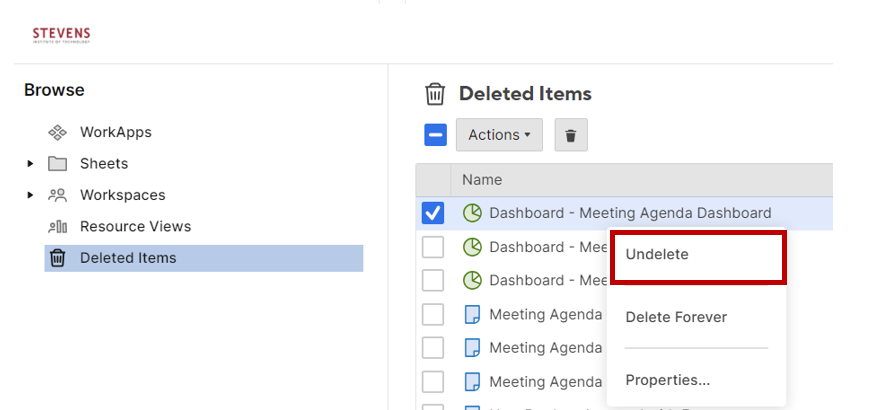
Please Note: Only sheet owners can recover the sheets. If you're the owner of a deleted sheet, you have up to 30 days to recover it, after that, the sheet will be permanently deleted.
Additional Resources
Experiencing an issue or need additional support? contact our OneIT Team by