Create an Academic Plan in Workday
This guide will walk a user through the process of creating and editing an Academic Plan in Workday.
An Academic Plan is a guide that helps a student plan their academic path to satisfy all their academic requirements and complete their Program(s) of Study.
Note: Your Academic Plan is not meant to be used as a degree audit tool. Please refer to your Academic Progress tab to view your Academic Requirements.
Step 1: Select your profile image on the Workday homepage – Select View Profile
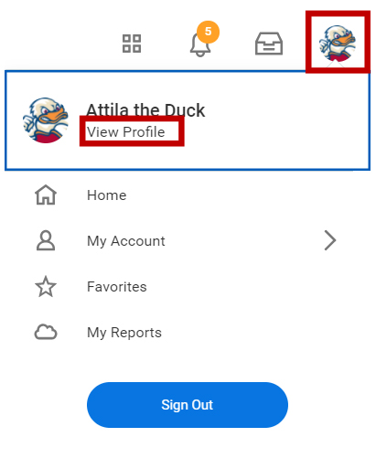
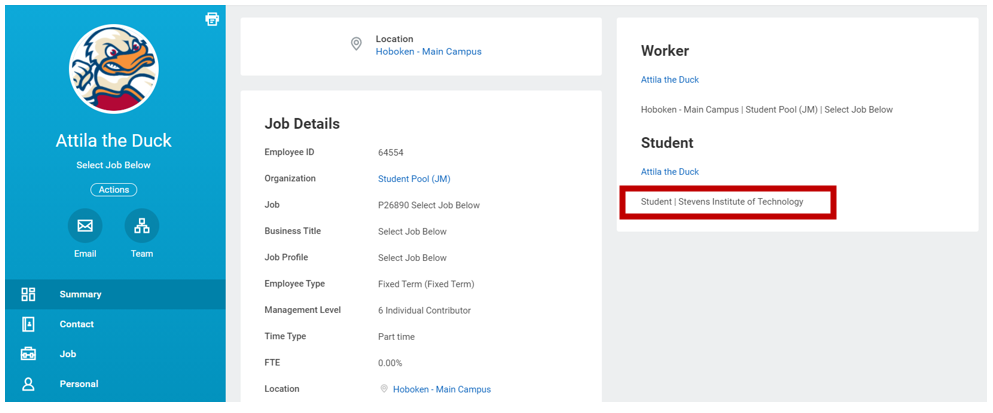
Note: If you have an active campus job, make sure you have selected your student profile before continuing to step 2.
In the box housing the links to your Worker and Student profiles, select your name under your student profile.
Step 2: Select Academics
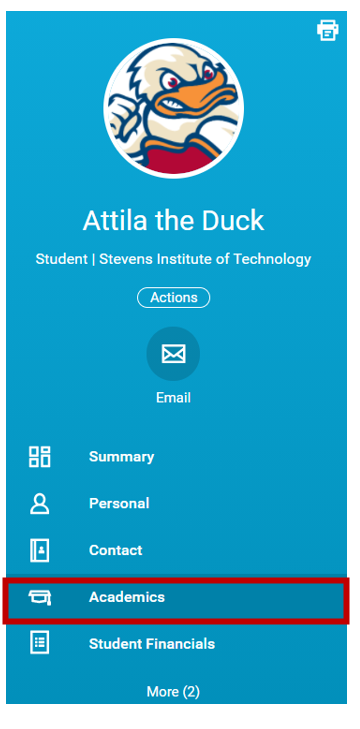
Step 3: From Overview tab, navigate to Plan tab view – Select Create My Academic Plan.
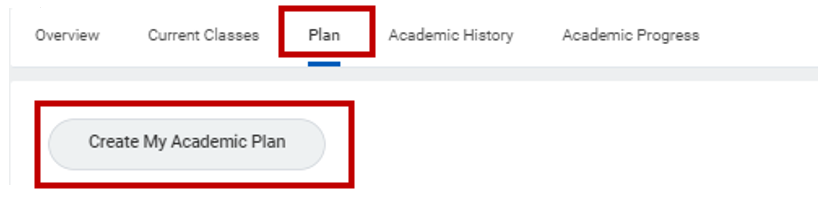
Step 4: Select Program of Study, then click OK.
Note: Students who are enrolled in multiple programs of study can use the Program of Study drop-down menu to select the program to use when creating the Academic Plan.
Academic Plan Templates are only available to undergraduate students.
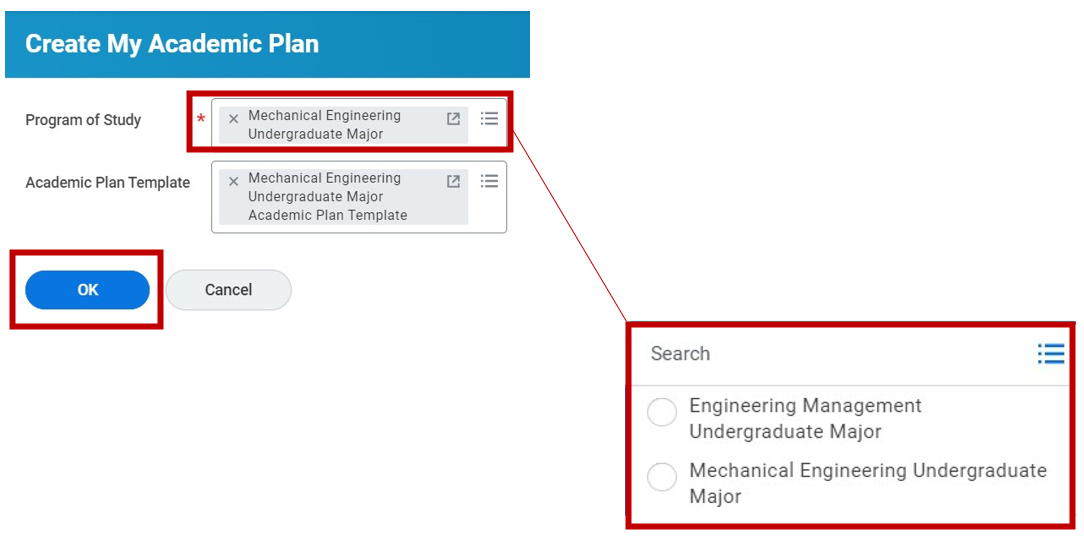
Step 5: Primary Plan Names will auto-generate with your name and program. The Academic Plan template reflects what courses you should take to complete the Academic Requirements of your Program of Study.
- If you find areas of your Academic Plan that need to be changed, please refer to our User Guide Edit Academic Plan.
When you are ready to create your plan, select OK.
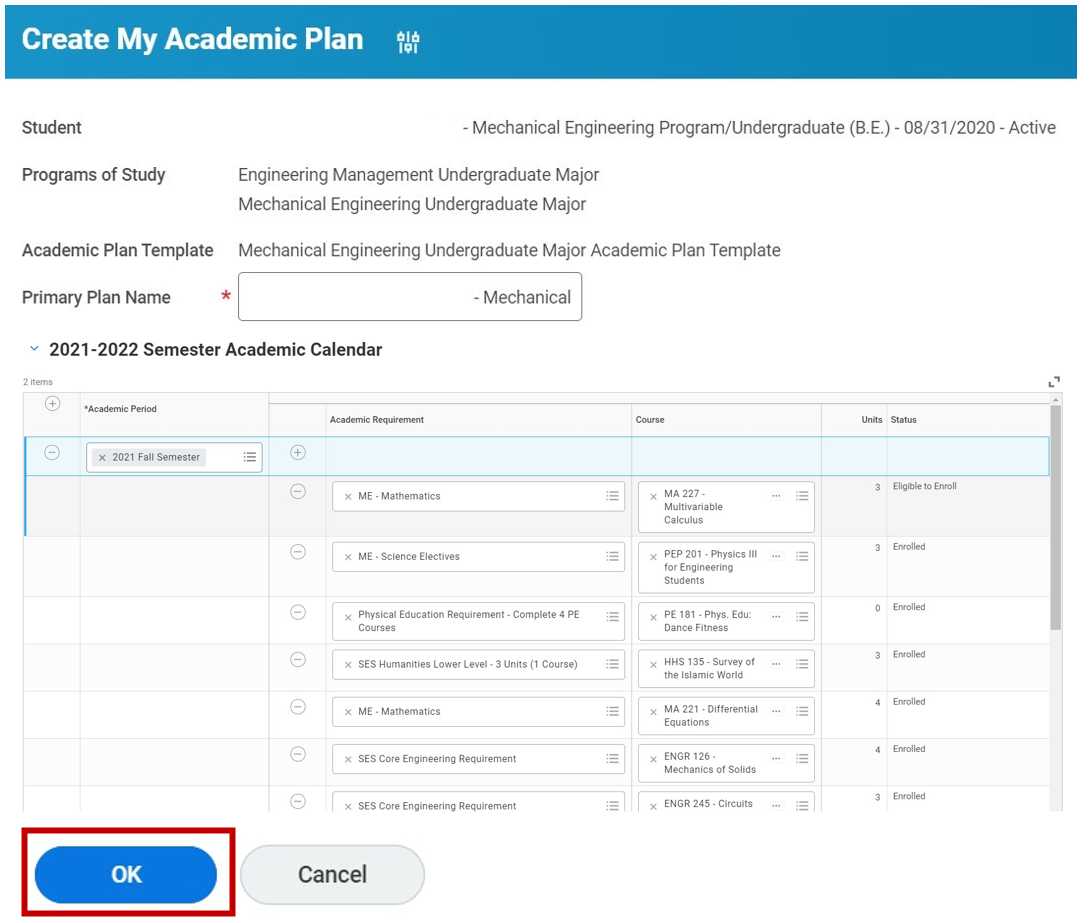
Step 6: The following page shows the completed Primary Academic Plan. Click Done when finished.
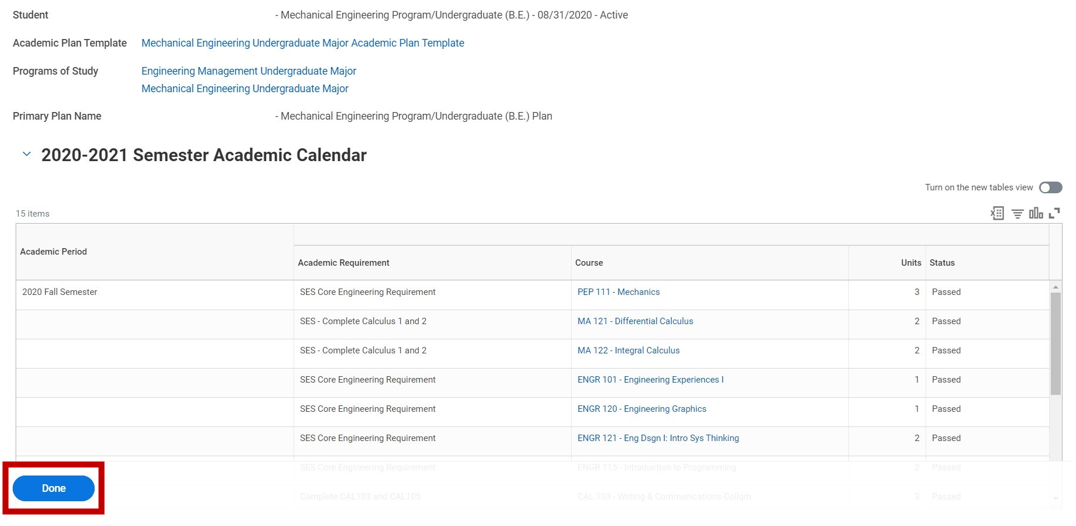
Course Enrollment Status Definitions
Passed
You have completed this course and received a passing grade.
Did Not Enroll
You did not enroll in this course in the selected semester.
Enrolled
You are enrolled in this course for the current or upcoming semester.
Eligible to Enroll
You have not registered for this course, but you meet all the eligibility requirements to take the course.
Not Eligible
You are currently not eligible to take this course because of eligibility requirements or class standing.
Eligible to Enroll - Planned
You have no registered for this course, but you are taking courses that will allow you to enroll in this course in a future semester.
Experiencing an issue or need additional support? Contact our OneIT Team by